How to integrate Soundwise into your existing online sales process
 Updated
by Charis
Updated
by Charis
If you are already selling audio programs on your own website, and want to deliver your audios using Soundwise, or if you want to give your existing customers (who have already paid you) the option to access your audios via Soundwise, you can easily do so following the options below.
Option 1: Host your own sales landing page on your own website, and let Soundwise handle the payment processing and delivery
Step 1:
On your Soundwise dashboard, under your published soundcast, locate the "checkout form" button.
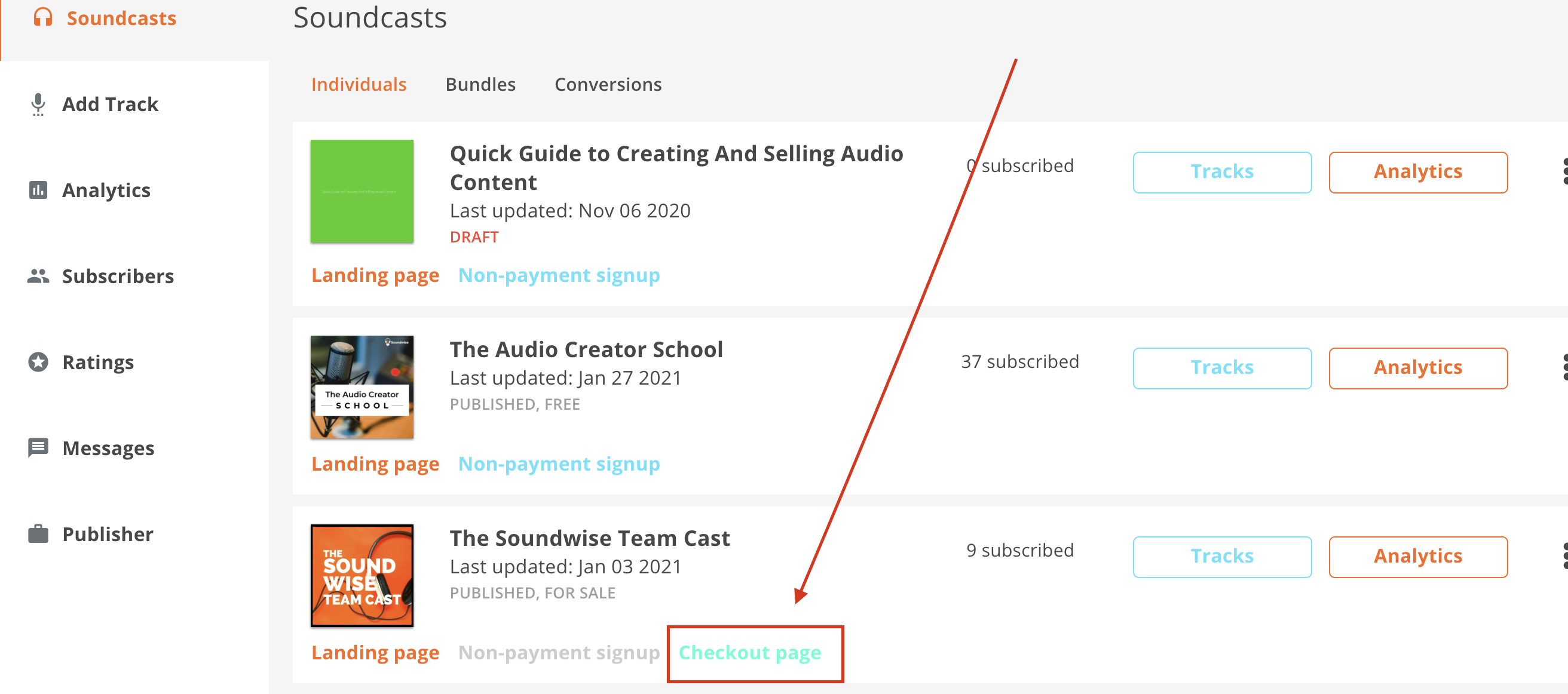
Clicking on the button will take you to the payment form for this particular soundcast.
Step 2:
Copy the checkout form URL, and link the URL to the call-to-action button (e.g. the "pay now", "sign up", "order now" buttons) on the audio program sales page hosted on your own website.
Now when people click on the call-to-action button on your website, they will be taken to your soundcast's checkout form, where they can pay for and get access to the soundcast.
Option 2: Handle payment on your own website and allow customers to access your audio content from Soundwise
Step 1:
On your Soundwise dashboard, under your published soundcast, locate the "non-signup form" button.
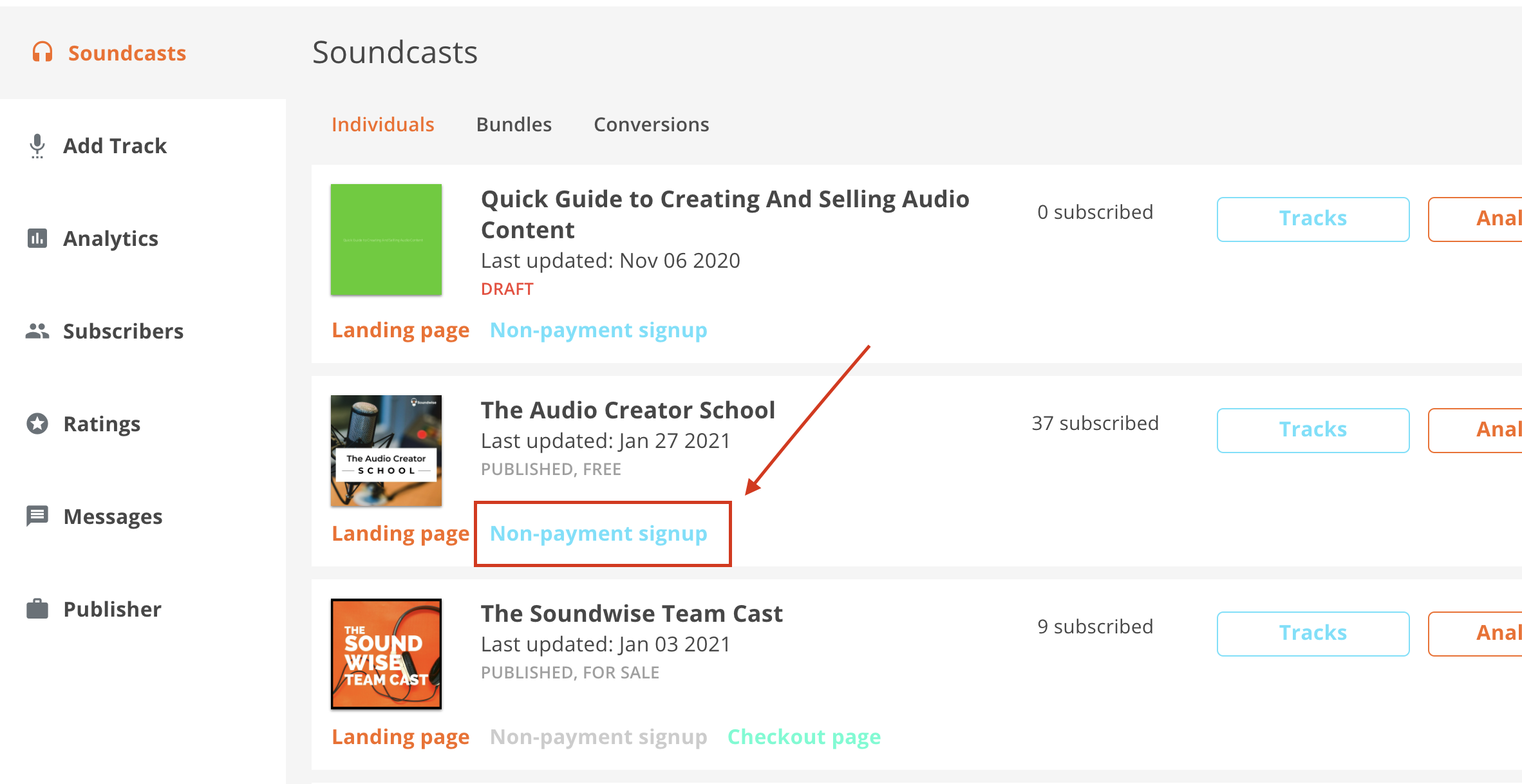
Clicking on the button will take you to the log in form for this particular soundcast, where your customers can create a Soundwise account to access your audios directly, without having to go through the payment process again (assuming they've already paid on your own site).
Step 2:
Copy the signup form URL. After that, do at least one of the following:
- If the e-commerce software you use for payment processing allows URL redirect after payment, set the payment processor to redirect to your soundcast's signup form URL after payment succeeds.
- In the sales receipt and/or welcome email from your own website after a customer purchases your program, include your signup form URL.
The signup form URL link allows your customers to create a new Soundwise account, or sign in via their existing Soundwise account, to access the program they bought from you.
