How to create promo campaigns for your soundcasts
 Updated
by Charis
Updated
by Charis
You can easily create promos and discounts for your audio programs on Soundwise. This is done through setting up promo codes and promo pages. For soundcasts that charge a one-time price, you can set up time-bound promos to give customers 1 to 100% discount on the soundcast. For soundcasts that charge subscription fees, you can set up free trial period, as well as discount pricing, on your soundcast.
Here're the steps to create a promo campaign for your soundcast.
Step 1
Go to the edit page of your soundcast, under the "Pricing" block, click on "Add a coupon" button for the price option that you want to create a promo on.
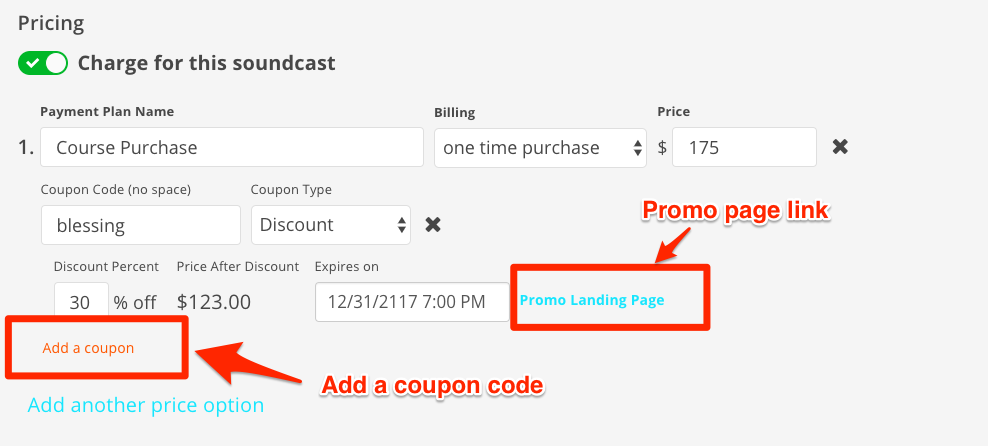
Step 2
Enter the coupon code you want to use (no space between characters) and related information such as the discount percentage and expiration date. If the soundcast charges subscription pricing, you have the options to create either a "discount" promo or "trial period" promo. If the soundcast charges a one-time fee, only "discount" promo is available.
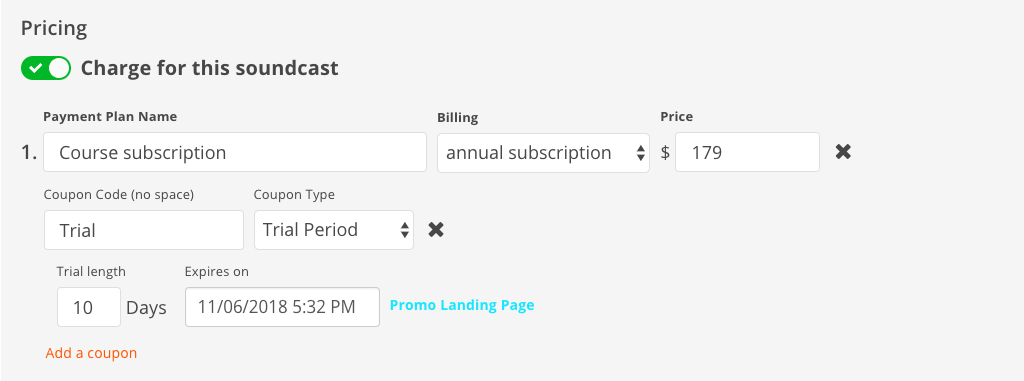
If you want to give selected customers free access to the soundcast, simply set the discount percent of a promo to be 100.
Don't forget to save the soundcast after you edit!
Step 3
Give your customers either the coupon code or the promo landing page link. If a customer enters the coupon code at checkout, the corresponding discount/trial period will apply. Same thing goes for when the customer signs up via the promo landing page.
If the current time is within 3 days of the promo expiration date, the promo landing page will show a count-down time banner, similar to the example below.

